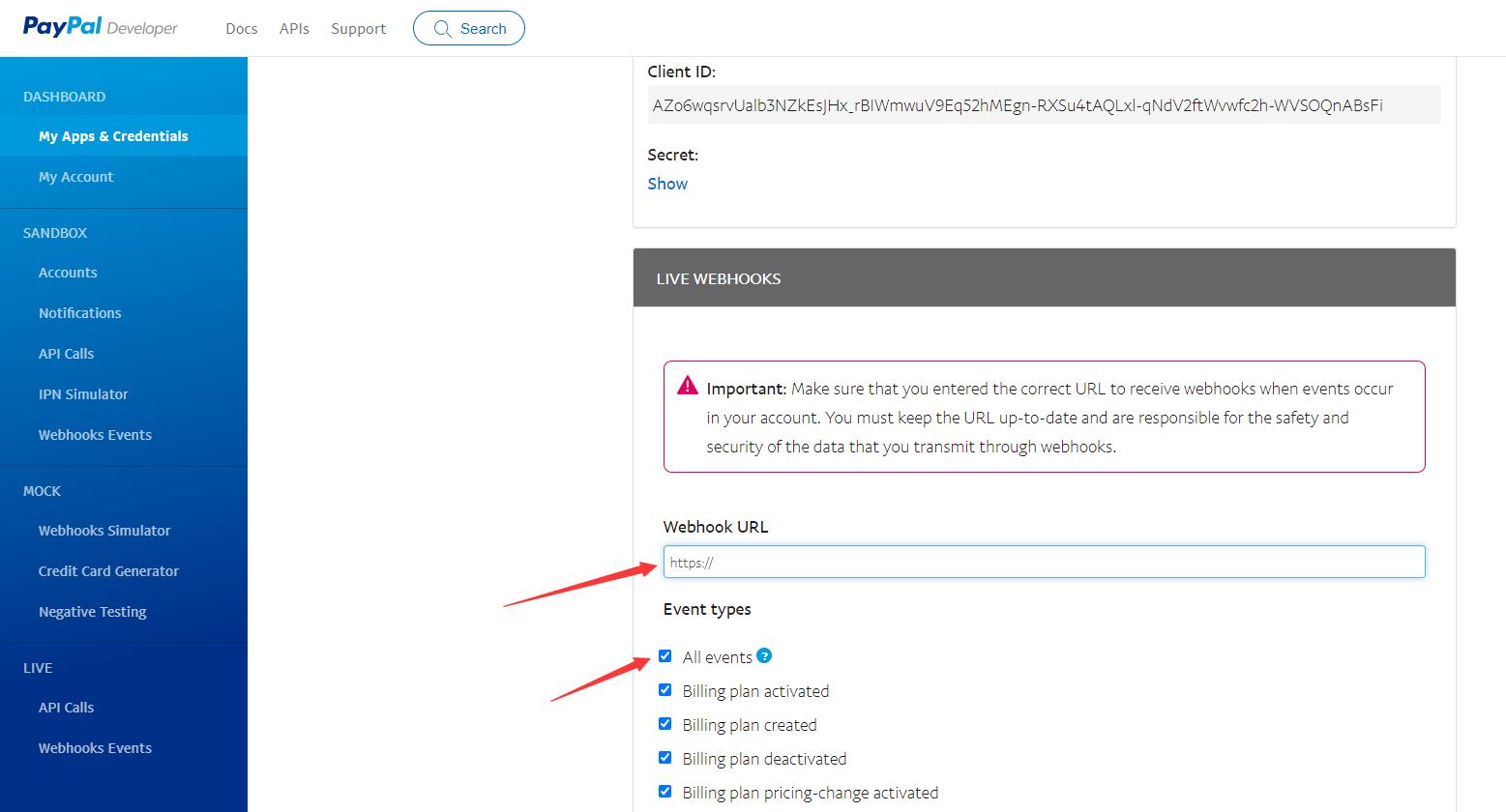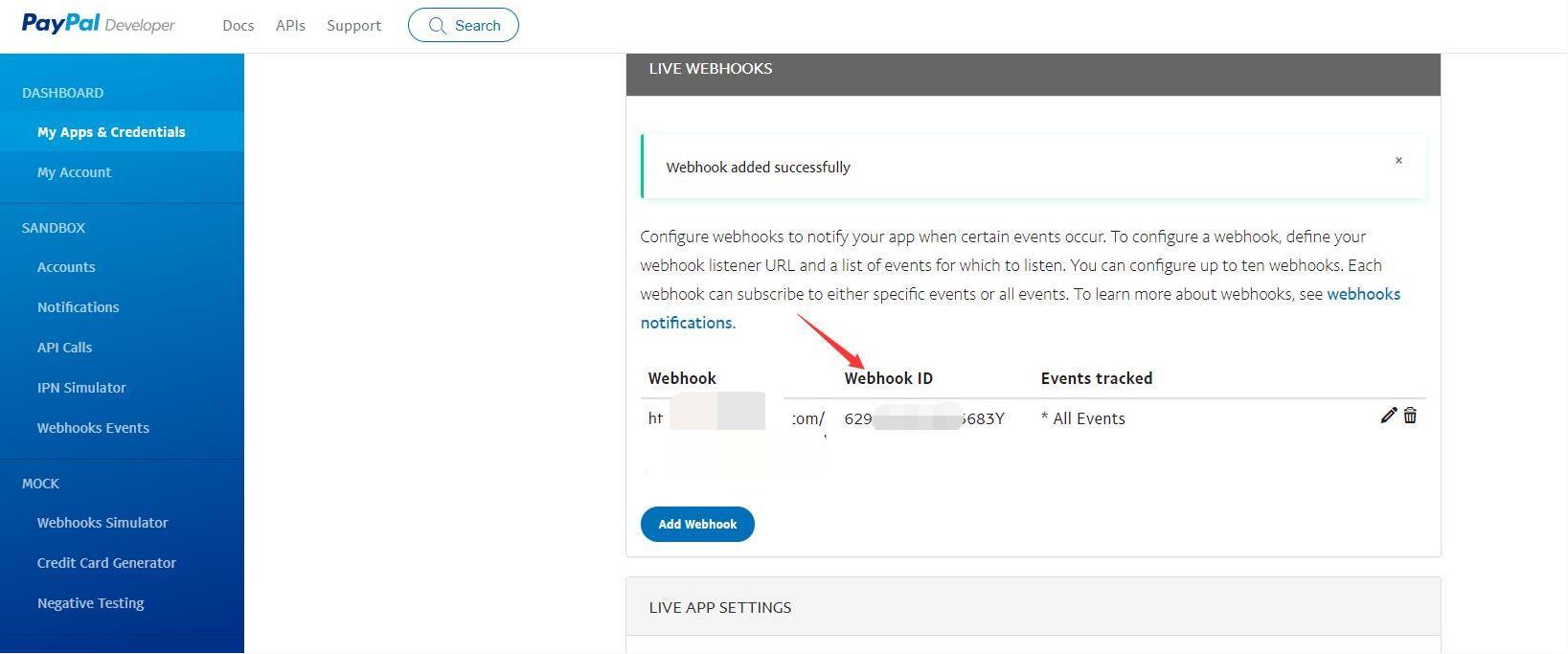PayPal API interface application tutorial
Step 1, openPayPal Developer Platform, click the top right button to log in to PayPal account
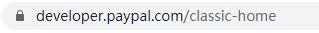 https://developer.paypal.com/classic-home
https://developer.paypal.com/classic-home
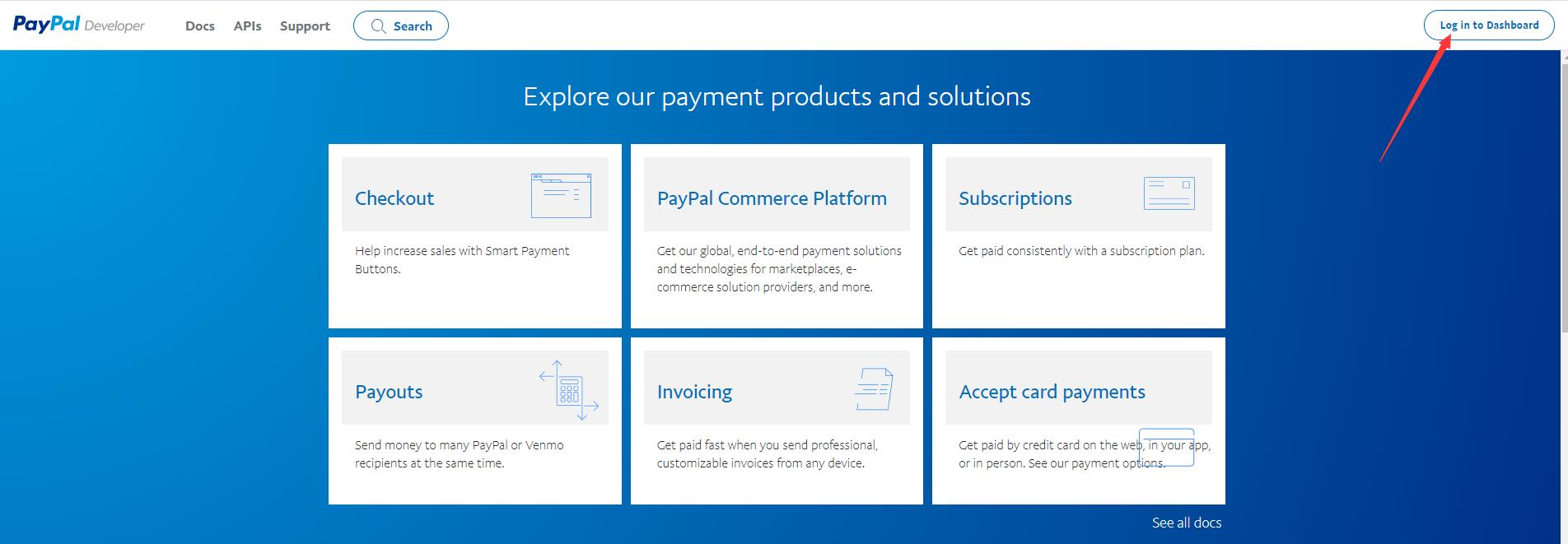
Step 2, select the online official version, and then click the create app button
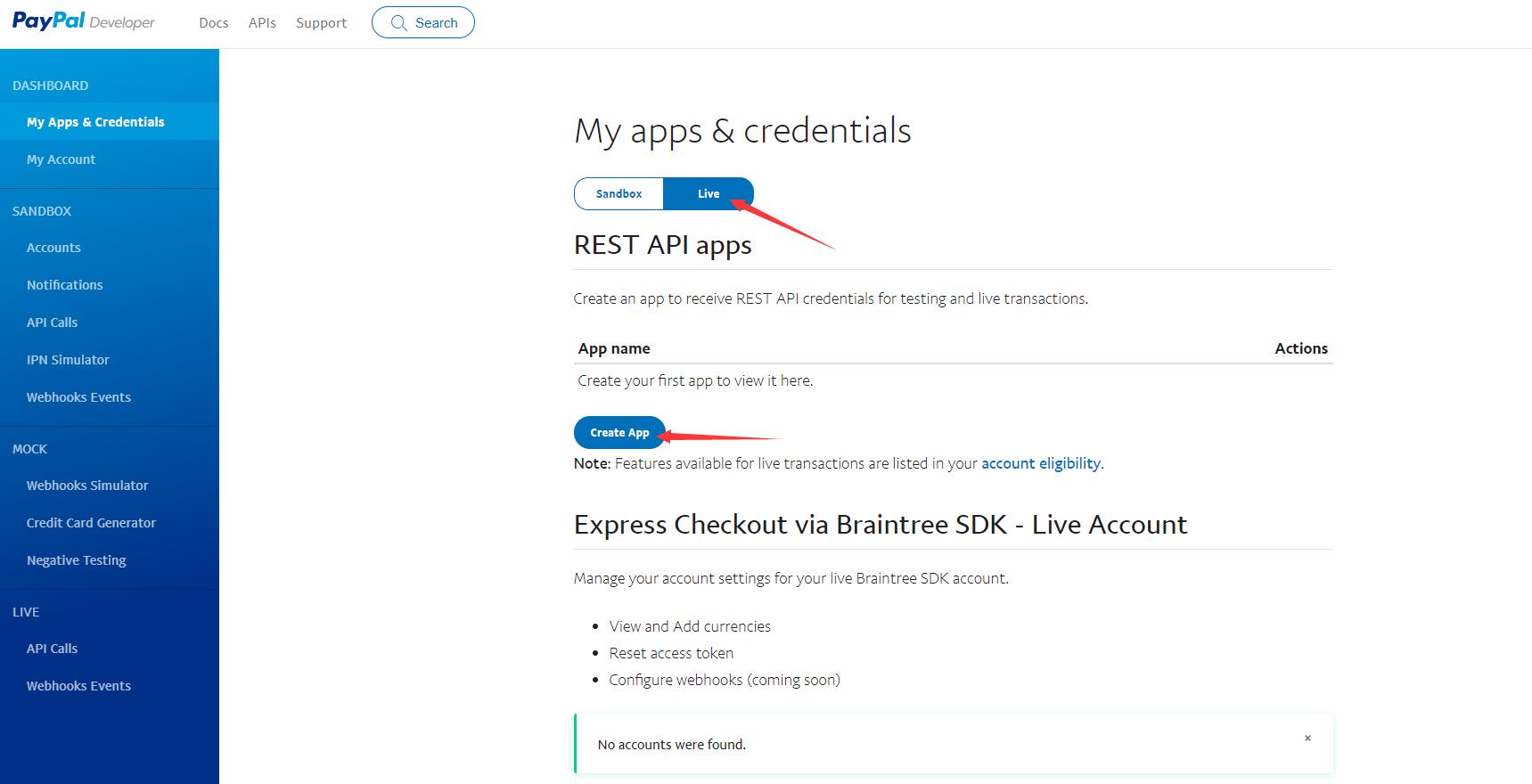
Step 3, enter your mall name, and then click the create app button to getClient ID andSecret
![]()
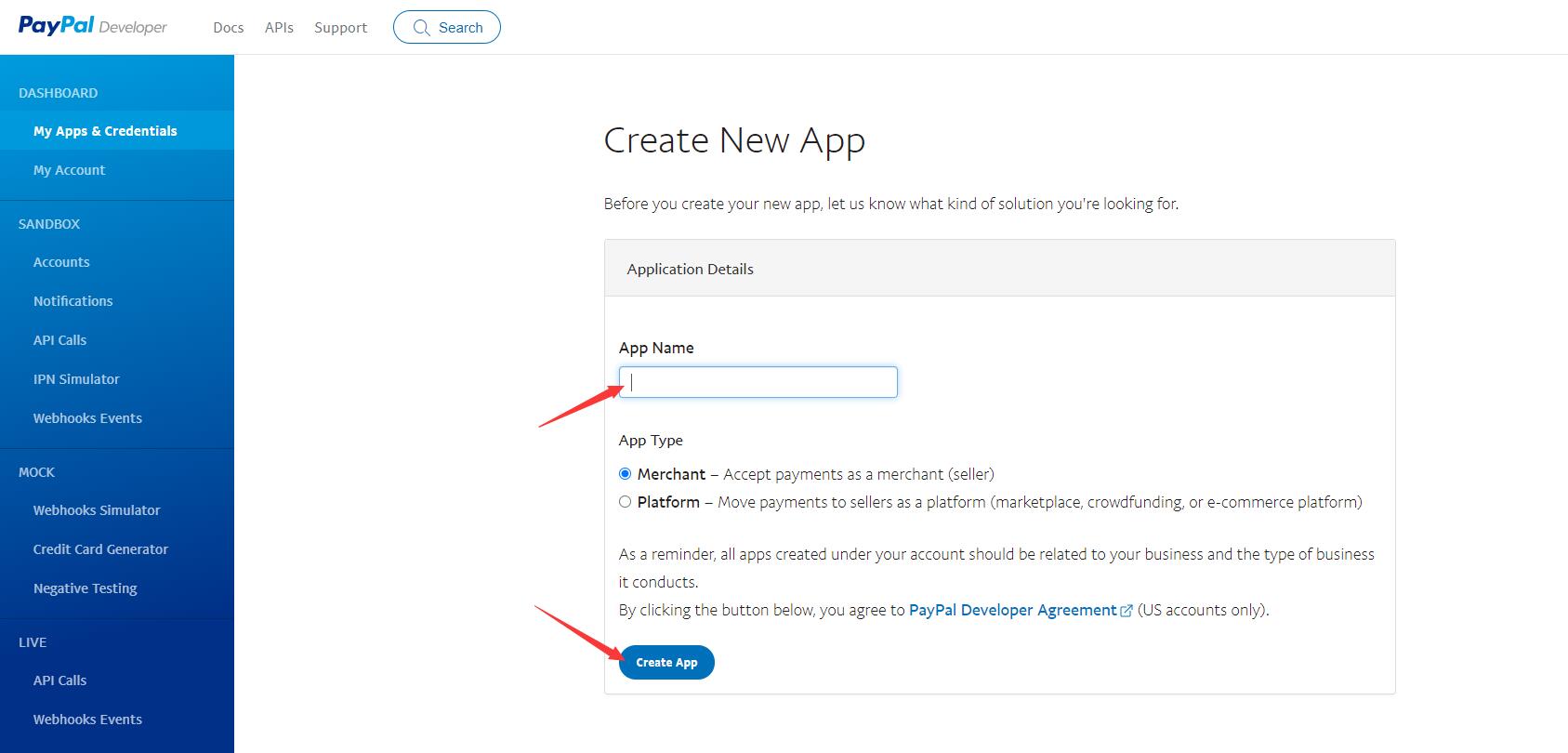
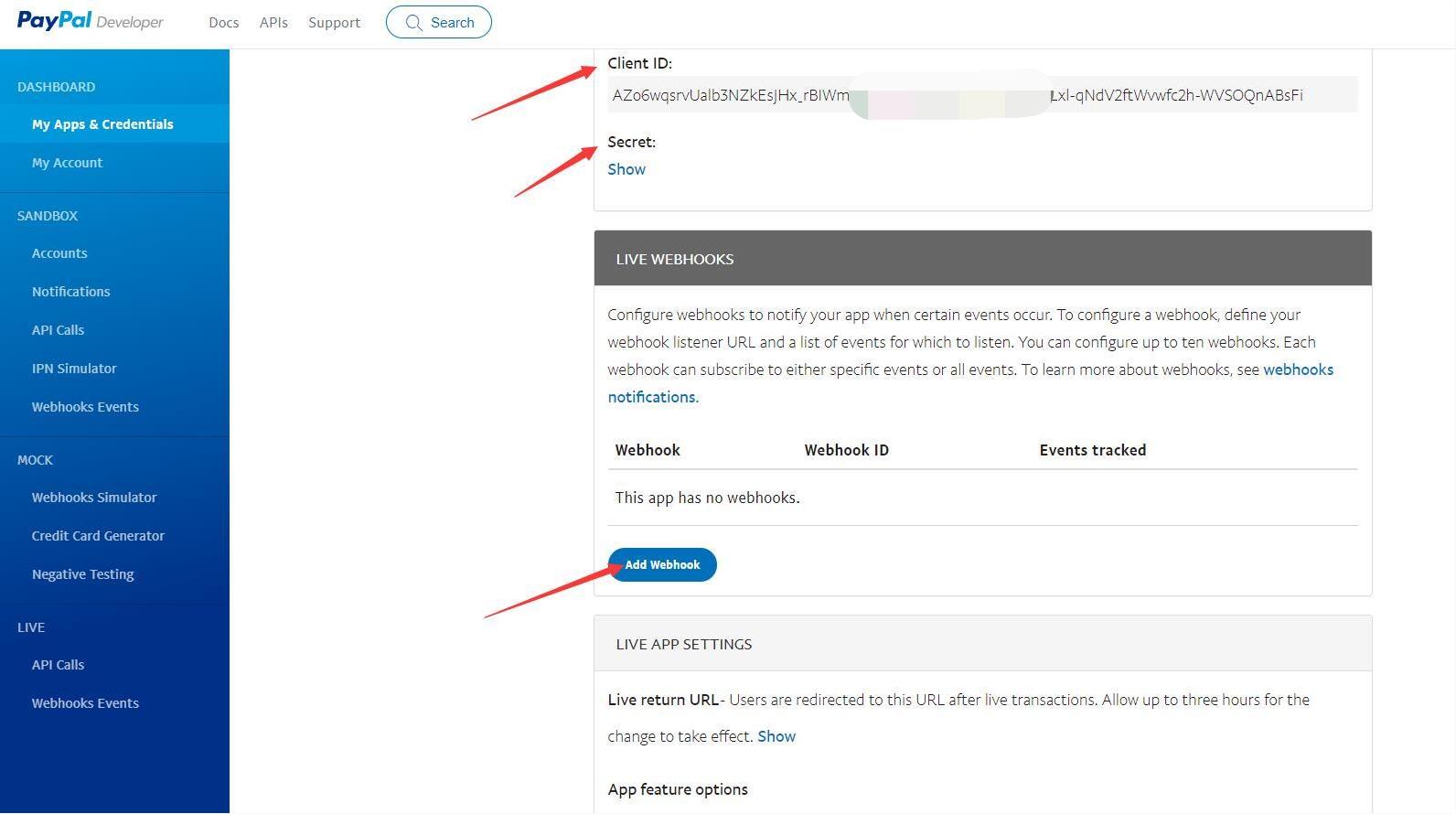
Step 4, click the create webhook button, enter the IPN, and check all types of notifications. Click the Save button to get theWebhook id